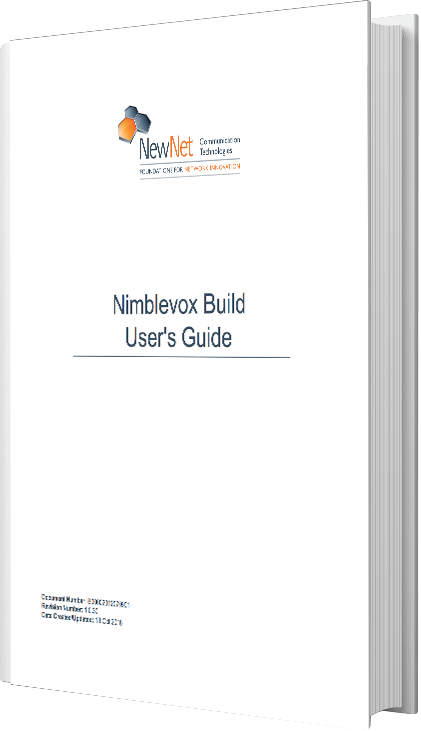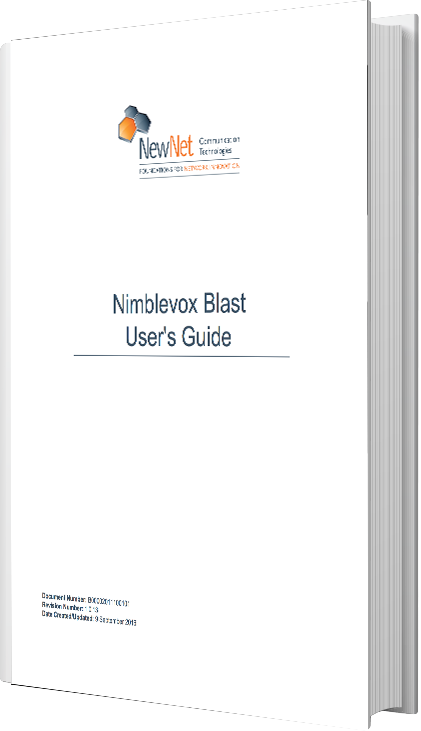IVR software is one of the primary ways your business touches your customers. Your IVR strategy can make or break a customer’s experience with your brand. From finding answers to routine questions, account information or receiving assistance for basic service needs, an intuitive and user-friendly IVR design is crucial in order to provide customers with solutions they are looking for. Here are the keys to an effective auto dialing IVR design that will directly impact your business.
1. Offer the option to talk to a human agent.
First call resolution is critical to overall customer satisfaction scores. Where should the caller be given the option to speak to an agent? According to research conducted by Software Advice, it depends on the business model on whether this option should be positioned up front or further down the menu. Doing the former can help increase call volume while doing the latter can lower operational costs but may also increase the number of hang-ups. Analyzing call center data and customer feedback will help provide the guidance to make the determination of your business model.
2. Keep your menu options to a maximum of 5.
Five is the most comfortable number of options for any caller who does not want to be overwhelmed with too many choices. Too many options can be confusing, and may just force your caller to hang up out of frustration. For simple and generalized services, even two options can be enough.
3. Use self-service options in the first two menus.
Most callers are willing to use self-service features if these can get them the solutions they need. This also decreases the overall call volume that eventually reaches agents.
4. Keep your introduction and menu options to 8 seconds or less.
While intro messages are helpful for promoting the brand, keeping it short prevents hang-ups due to options that take too long. According to the study, Fortune 500 companies keep their intro messages below 7.9 seconds.
5. Avoid branding statements in the introduction.
Branding statements prolong the length of the intro and may flood the caller with too much information. This may reduce the chances of the caller wanting to continue with the self-service options. If the branding message is not necessary, exclude it to keep the introductions as short as possible.
6. Choose a female voice.
Studies have shown that human brains resonate better with female voices. However, this option may depend on the demographic of the caller population, since there are services where male agents and providers are the norm and therefore, this should also be translated to your auto dialer software or IVR.
7. Opt for dial-pad response systems.
Most of the IVRs utilized by Fortune 500 companies rely on dial pad response systems over voice response. The former requires simpler technology, is less prone to bugs and is often easier to use. Voice input methods often require advanced speech recognition technologies to make them a reliable and user-friendly feature.
8. Opt for automatic re-direct to avoid hang-ups.
Many companies force callers out if they fail to input options on time. While this method can surely reduce call volumes, it can be extremely frustrating and may be one factor that can drastically lower customer satisfaction rates. Opt for automatic transfer to a live agent instead.
IVRs must be designed with the caller and human use in mind. This includes knowing people’s habits, knowing your demographics and what their desired options are to make customer service effective, efficient and leaving them with a good experience. Your business depends on it.