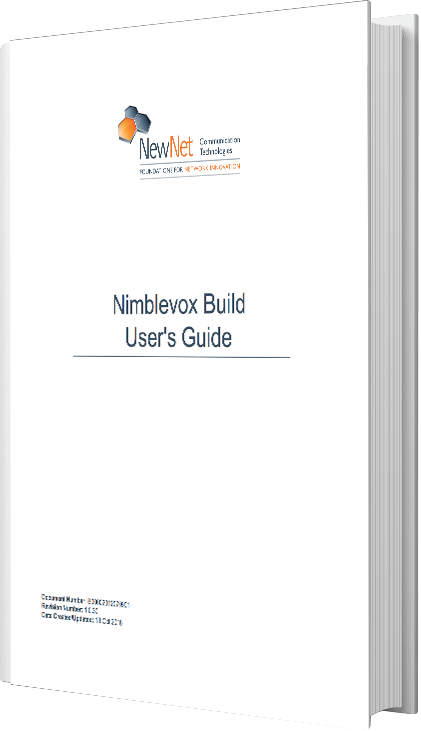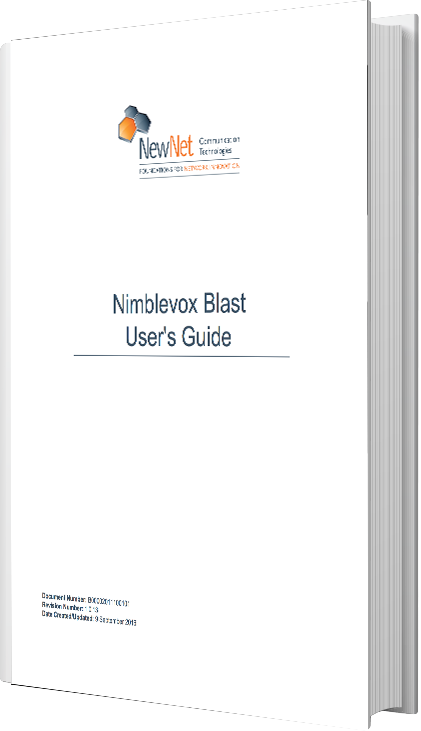Create an API
SPOTbuild is a service creation tool allowing you to develop both inbound and outbound telephony applications using a graphical interface.
We are going to to focus on building an outbound application and starting the application using the serviceStartapi. For illustration purposes we will create a simple announcement service.
Here is a quick overview of some key points when developing API services.
- All services must contain START SERVICE node.
- The serviceId referenced in the startService api is the ID value in the deploy screen.

- Any parameters passed using the serviceStart api can be refererend with the call flow as a variable using the args prefix. @=args.phone@
For our announcement application we will pass in two arguments. A phone number (phone) and a message (message). Within the application these can be referenced as @=args.phone@ and @=args.message@. The apiKey and the servieId will be dependent on your environment.
| apiKey | Your API Key. Get your apiKey @ getting started |
| serviceId | Based on this example it is 14. Your serviceId will be assigned when you deploy your service. |
| phone | The phone number to dial |
| message | The message to play to the caller using text-to-speech |
We will start by placing the Start Service node onto the canvas. In addition we will add an Out Dial, Prompt, and End node. We will wire each together on the graph.

In the Out Dial node we will configure the phone number to dial using the args.phone value received in the startService call.

Once the call is connected we will use a Prompt Node to play a message.

Click Menu > Deploy > Enter Service Name then click DEPLOY. The serviceId will be assigned and you can use a curl command like the one below and replace the phone and serviceId. If you have already received an apiKey it should be already filled in below.
curl -d "apiKey={apiKey}&serviceId={serviceId}&phone={phone}&announcement=This is nimblevox calling" https://api.nimblevox.com/serviceStart